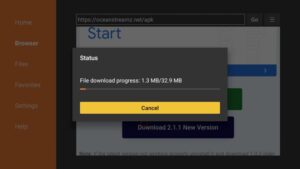How to get Spectrum TV on LG Smart TV
In today’s fast-paced digital age, streaming services have become the norm for entertainment consumption. With the convenience they offer, many people are ditching traditional cable subscriptions in favor of streaming platforms. One such platform is Spectrum TV, offering a plethora of channels and on-demand content. If you own an LG Smart TV and want to enjoy Spectrum TV’s offerings on the big screen, you’re in luck! In this comprehensive guide, we’ll walk you through the steps to get Spectrum TV on your LG Smart TV.
Understanding Spectrum TV
Before we dive into the installation process, let’s familiarize ourselves with Spectrum TV. Spectrum TV is a streaming service provided by Charter Communications, offering a wide range of live, on-demand content, and even DVR capabilities. It allows subscribers to access their favorite shows, movies, and sports events from various devices, including smartphones, tablets, and smart TVs.
Compatibility Check
First things first, ensure that your TV is compatible with Spectrum TV. Most LG Smart TVs running WebOS 3.0 or higher support the Spectrum TV app. To confirm compatibility, check your TV’s model number and compare it with Spectrum’s compatibility list on their official website.
Installation Process
Once you’ve confirmed compatibility, follow these simple steps to install:
Step 1: Access the LG Content Store
Turn on your TV and navigate to the LG Content Store using your remote control. The LG Content Store is the digital marketplace where you can download and install various apps, including Spectrum TV.
Step 2: Search for Spectrum TV
In the LG Content Store, use the search function to look for the app. You can either type “Spectrum TV” using the on-screen keyboard or use voice search if your LG Smart TV supports it.
Step 3: Download and Install
Once you’ve found the Spectrum TV app in the search results, select it to view more details. Make sure it’s the official app developed by Charter Communications. Then, click on the “Download” or “Install” button to begin the installation process.
Step 4: Sign In or Sign Up
After the installation is complete, launch the Spectrum TV app from your LG Smart TV’s home screen. If you’re already a Spectrum subscriber, sign in using your credentials (username and password). If you’re new to Spectrum, you’ll need to sign up for a subscription to access the service.
Step 5: Enjoy Spectrum TV
Once you’ve signed in successfully, you can start exploring the wide range of content available on Spectrum TV. Browse through live TV channels, on-demand movies, and TV shows. You can also customize your viewing experience by creating a list of favorite channels and setting up parental controls.
Tips for Enhancing Your Spectrum TV Experience on LG Smart TV
Now that you’ve successfully installed Spectrum TV on your LG Smart TV, here are some tips to enhance your viewing experience:
- Use Voice Commands: If your LG Smart TV supports voice commands, take advantage of it to search for content or navigate through the Spectrum TV app hands-free.
- Explore On-Demand Content: Spectrum TV offers a vast library of on-demand movies and TV shows. Explore different genres and discover new favorites to watch at your convenience.
- Set Up DVR: If your Spectrum TV subscription includes DVR service, you can record your favorite shows and watch them later. Set up recordings directly from your LG Smart TV for added convenience.
- Optimize Picture and Sound Settings: Adjust your LG Smart TV’s picture and sound settings to enhance the viewing experience. Experiment with different presets or customize settings according to your preferences.
Conclusion
Getting Spectrum TV on your LG Smart TV is a straightforward process that allows you to enjoy a wide range of live TV channels and on-demand content. By following the steps outlined in this guide, you can seamlessly install the Spectrum TV app and start exploring its features on your LG Smart TV. With the convenience of streaming technology, you can access your favorite shows and movies anytime, anywhere, right from the comfort of your living room. So, grab your remote control, sit back, and enjoy the entertainment Spectrum TV has to offer on your LG Smart TV.